Twitter gets accessible with image descriptions feature for disabled people
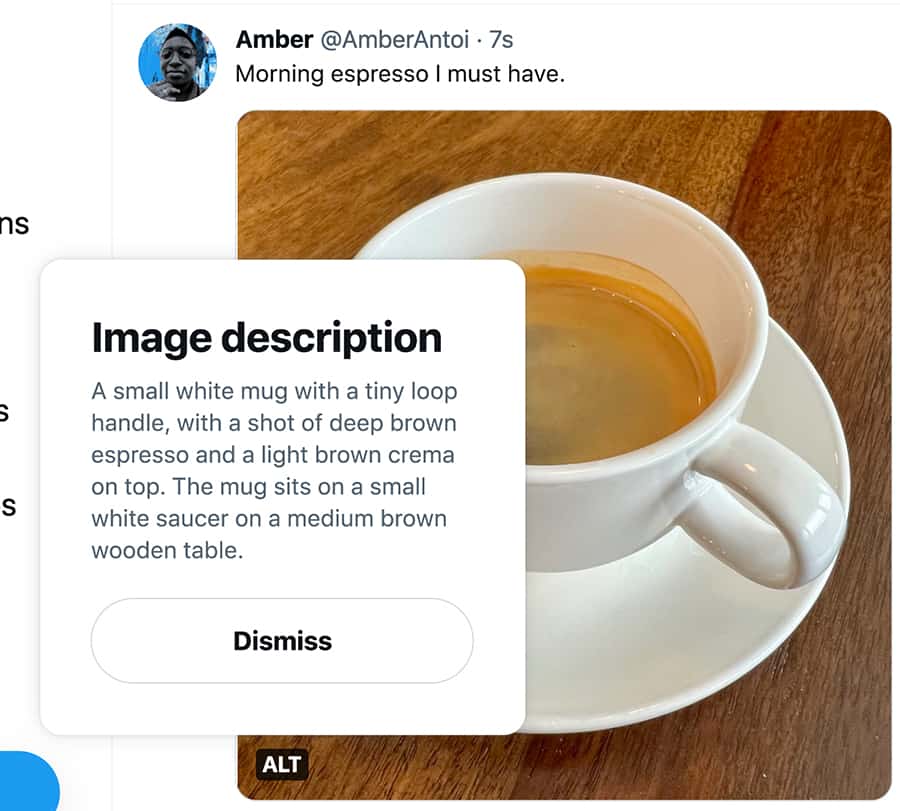
Social media giant Twitter has rolled out the ability to add image descriptions globally, also known as alternative text (ALT), on photos uploaded to the platform to provide additional, key information to disabled people.
This accessibility feature rollout is designed to give people with disabilities a better experience on Twitter. For people who are blind, visually impaired, or use assistive technologies, the image descriptions will ensure these individuals know exactly what the images are about.
Without alternative text, disabled people often cannot engage with people’s Tweets. The image descriptions feature is designed to give people with vision impairments a similar experience on Twitter as those who are not visually impaired.
View the Twitter thread below to find out more about the new feature:
As promised, the ALT badge and exposed image descriptions go global today.
Over the past month, we fixed bugs and gathered feedback from the limited release group. We’re ready. You’re ready. Let’s describe our images! Here’s how: https://t.co/bkJmhRpZPg https://t.co/ep1ireBJGt
— Twitter Accessibility (@TwitterA11y) April 7, 2022
When uploading a photo, people now have the option to “add a description”. Then, they can write a description with 1,000 characters available.
In the example Twitter provides on its step-by-step tutorial for adding alternative text, a description is generated for a cup of coffee. The description is very literal and describes the image exactly so that people with vision impairments know what image is accompanying the Tweet, and how they relate to one another.
After saving the image description, those who want to view the alternative text select the “ALT” badge.
To view Twitter’s guide on providing image descriptions, click here.
Multinational technology company Google rolled out two communication tools to Android software last year for people with severe motor and speech disabilities to control their phone and communicate using facial gestures: Camera Switches and Project Activate. Find out more about these accessible communication tools, and how they help disabled people have a better experience on Android devices, here.

